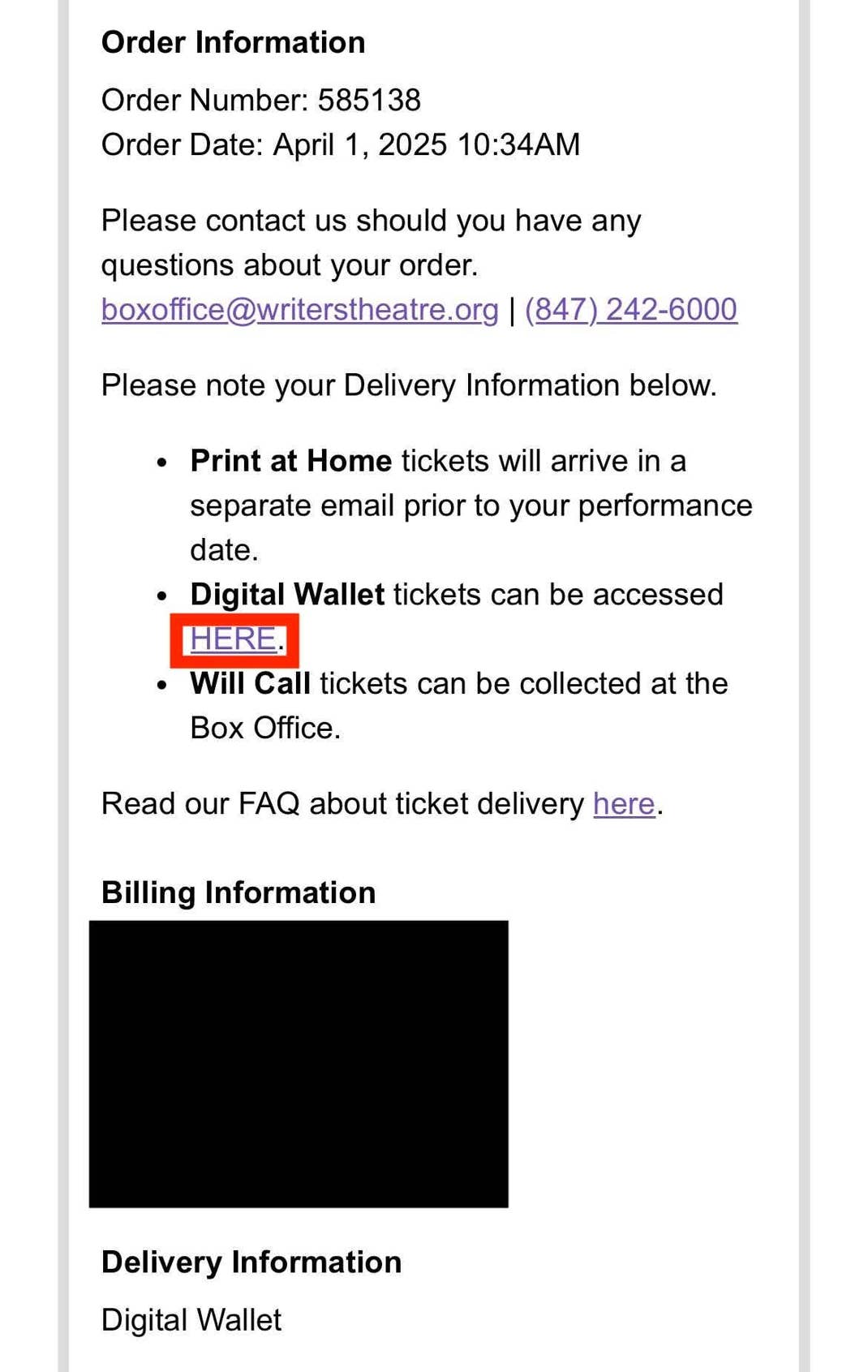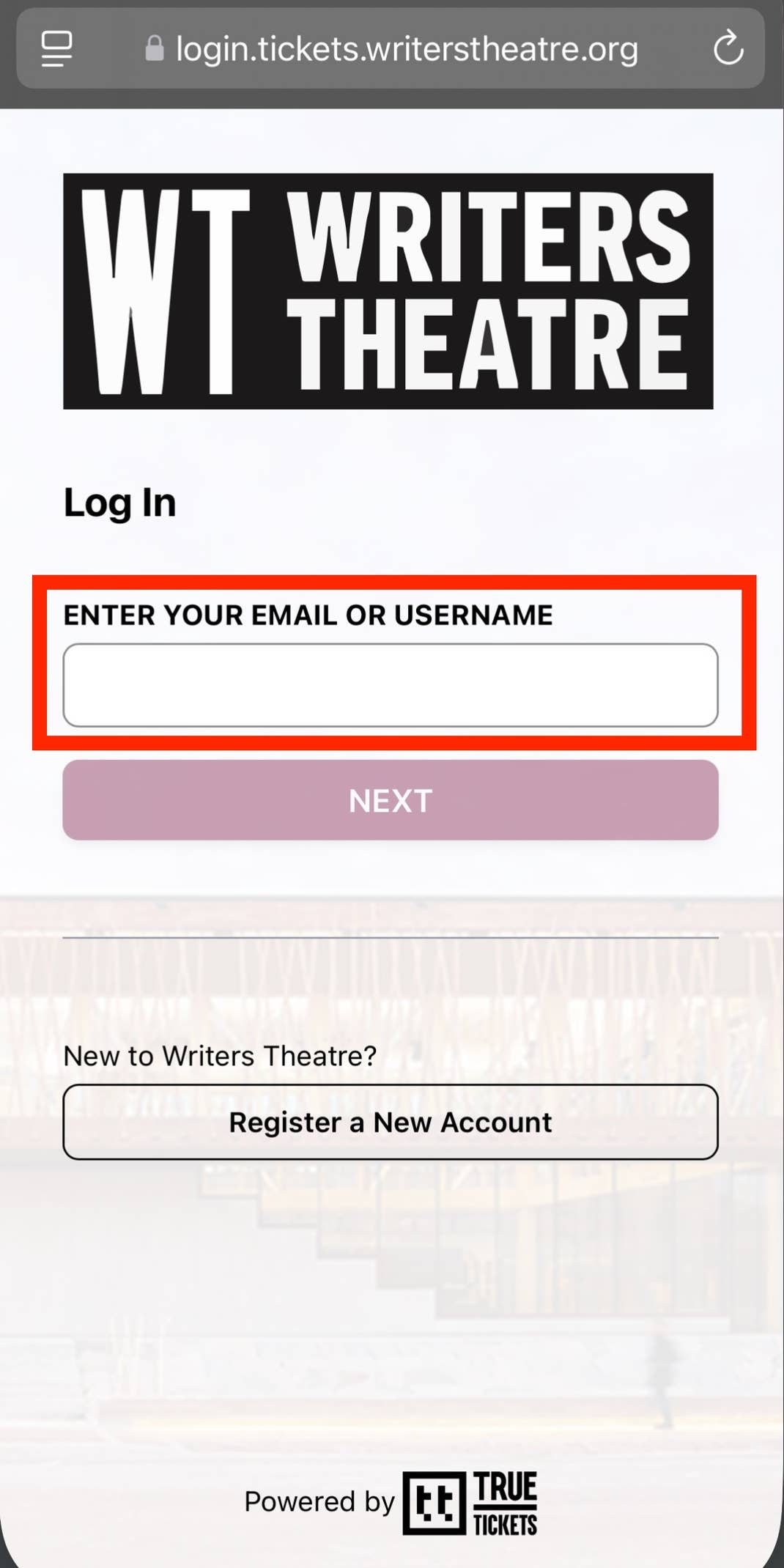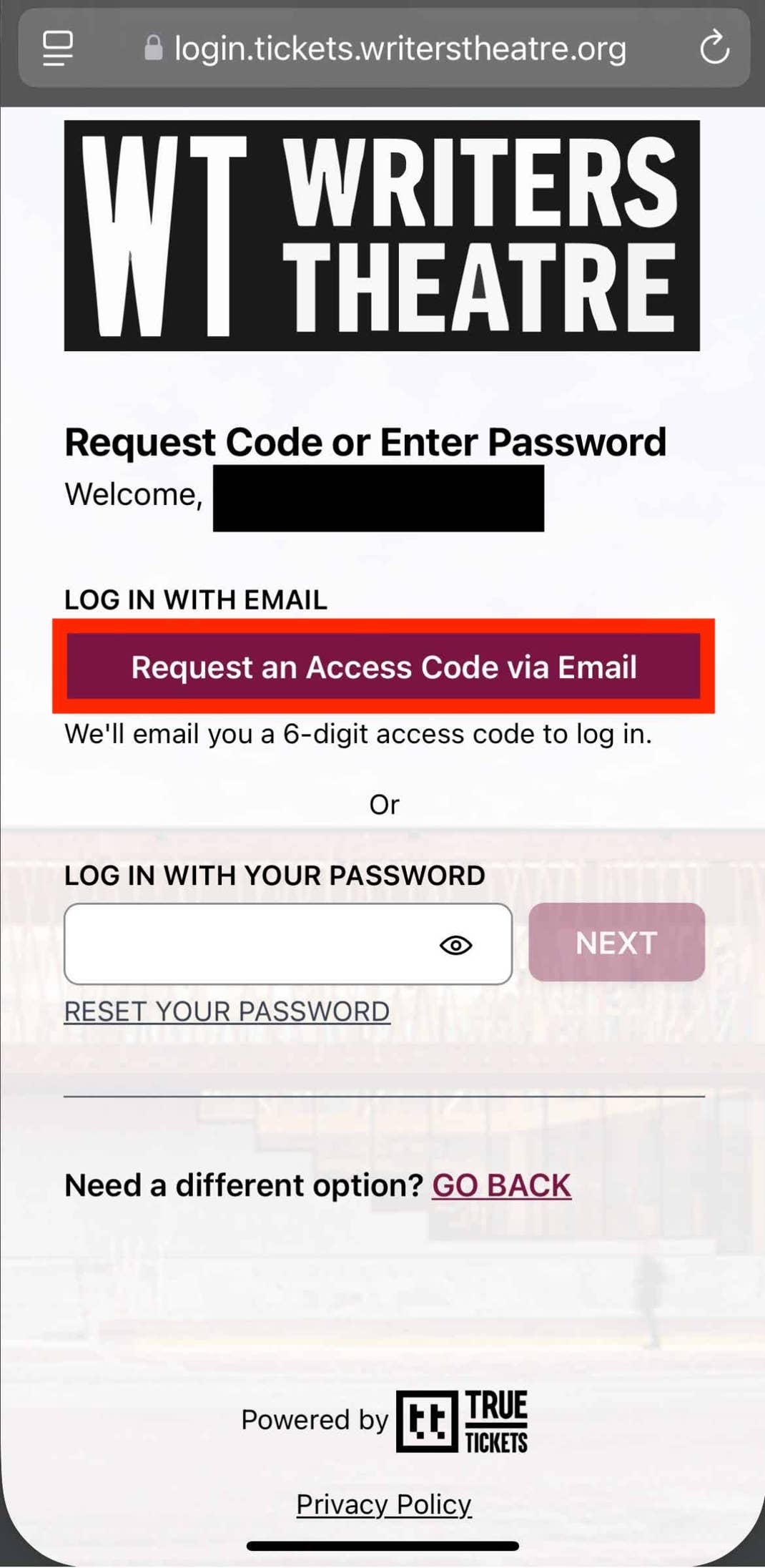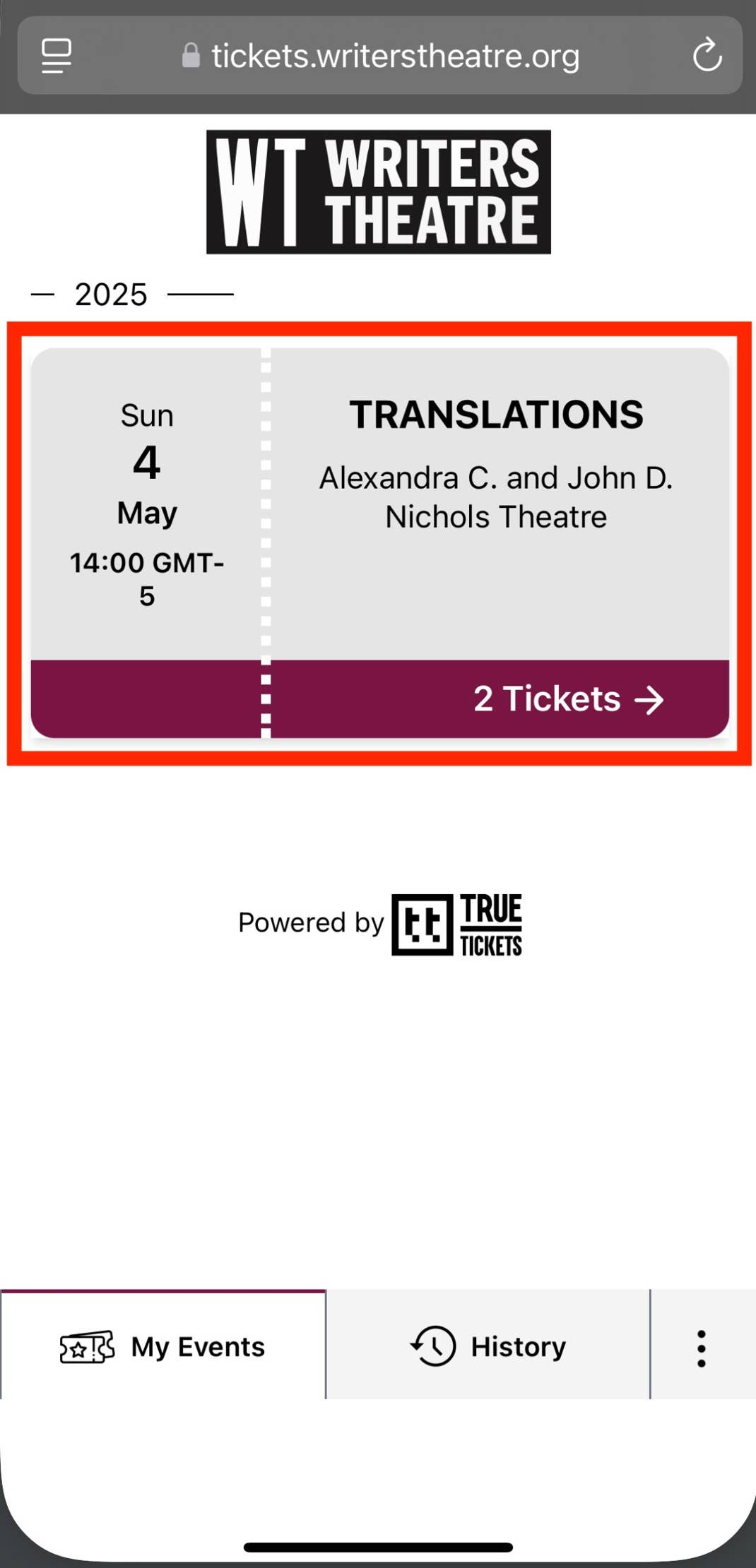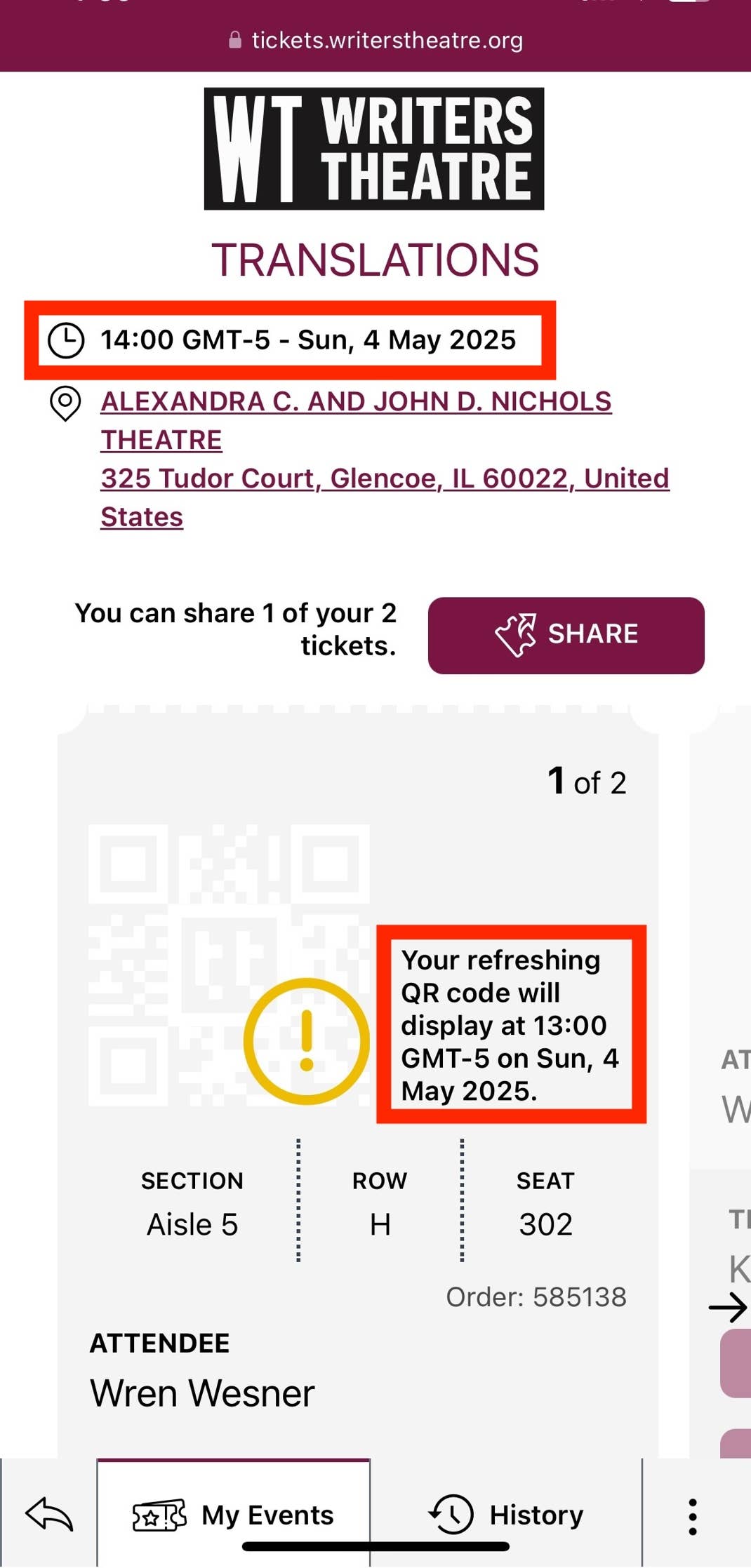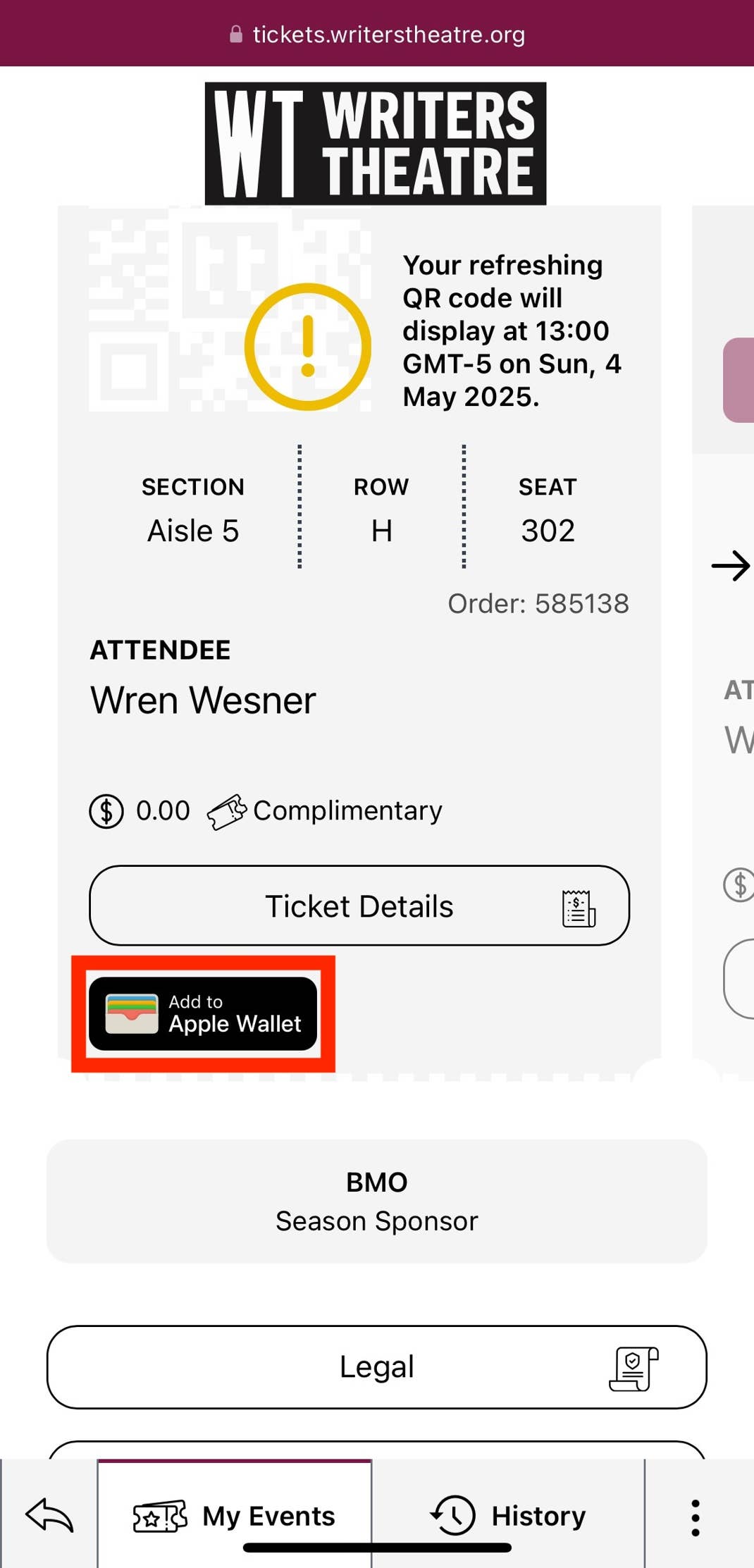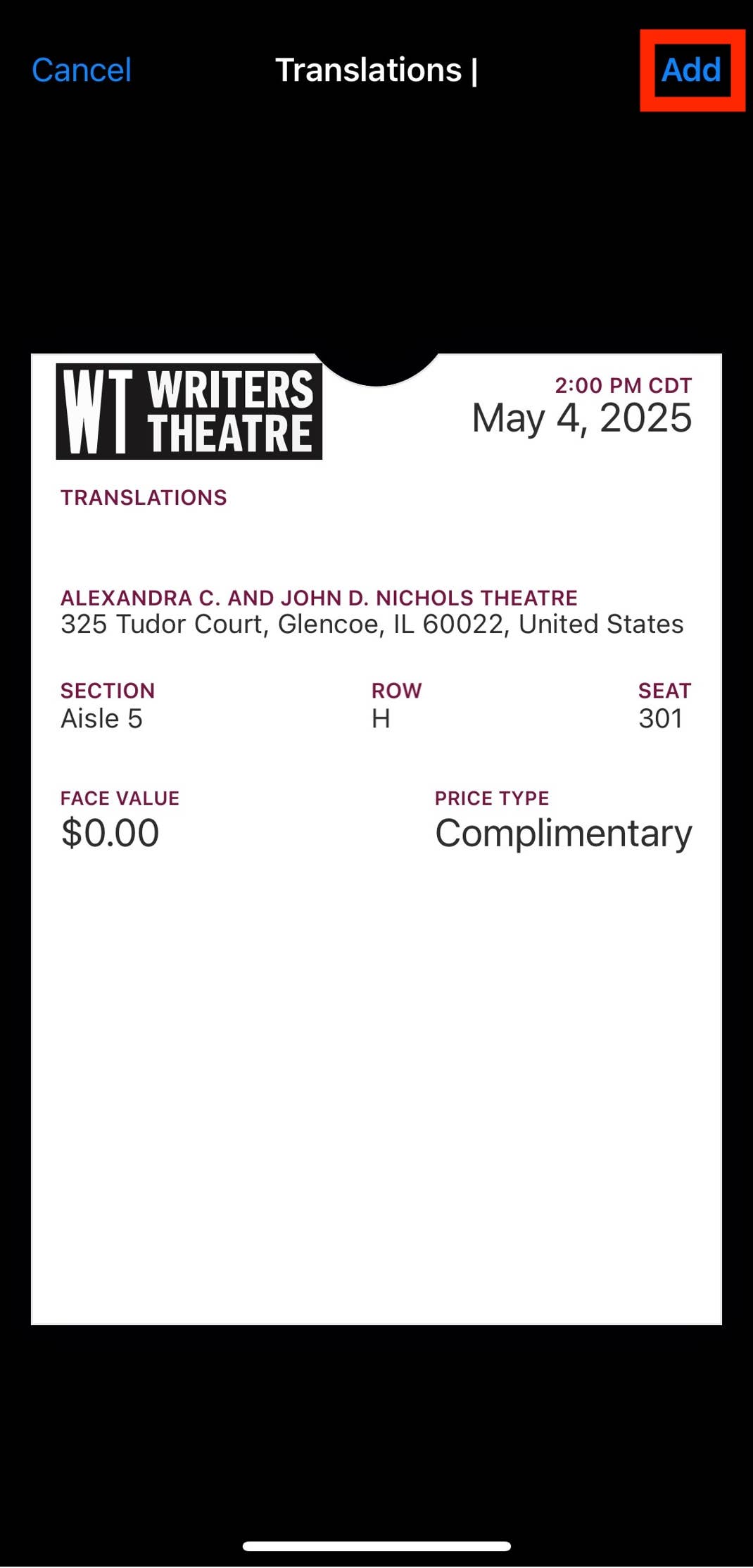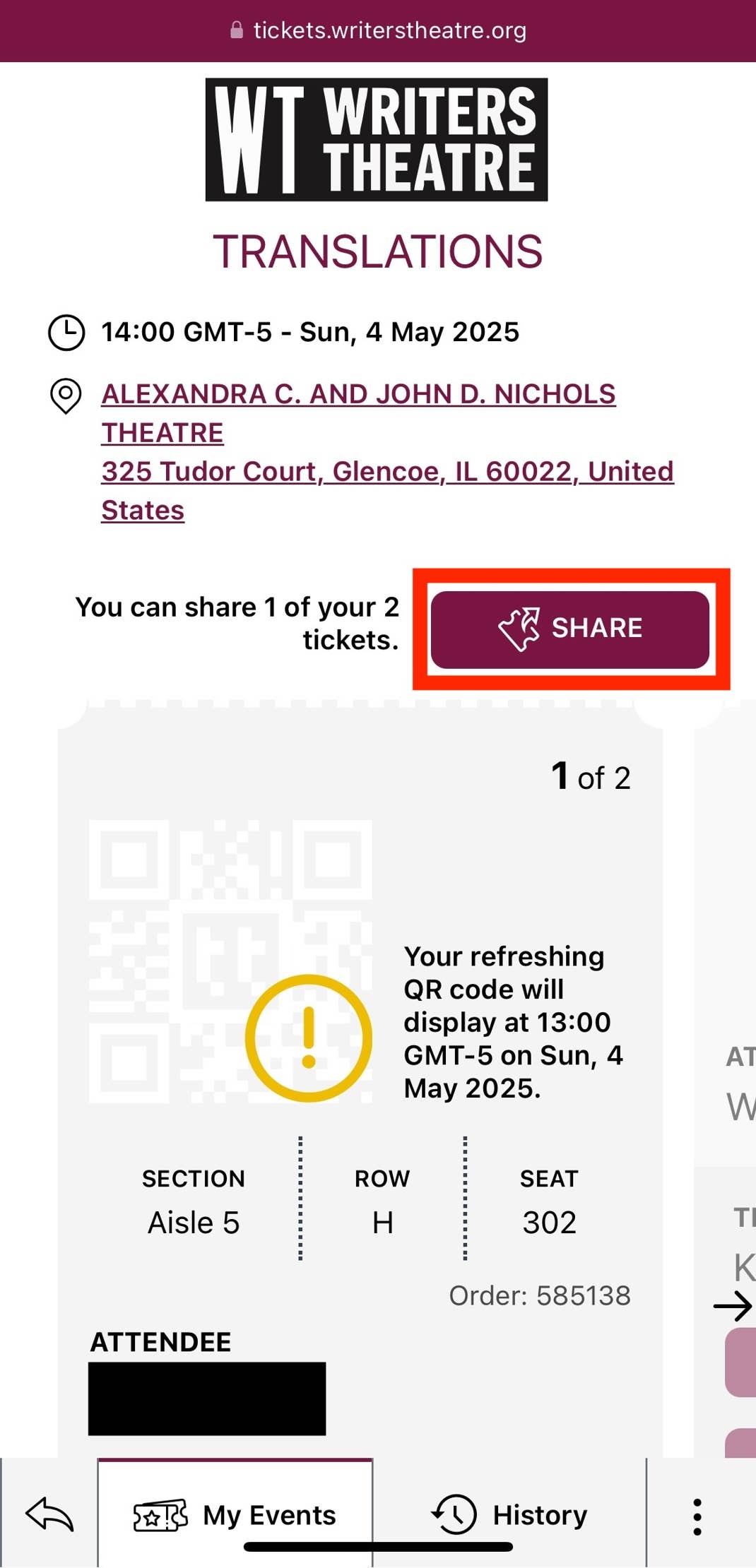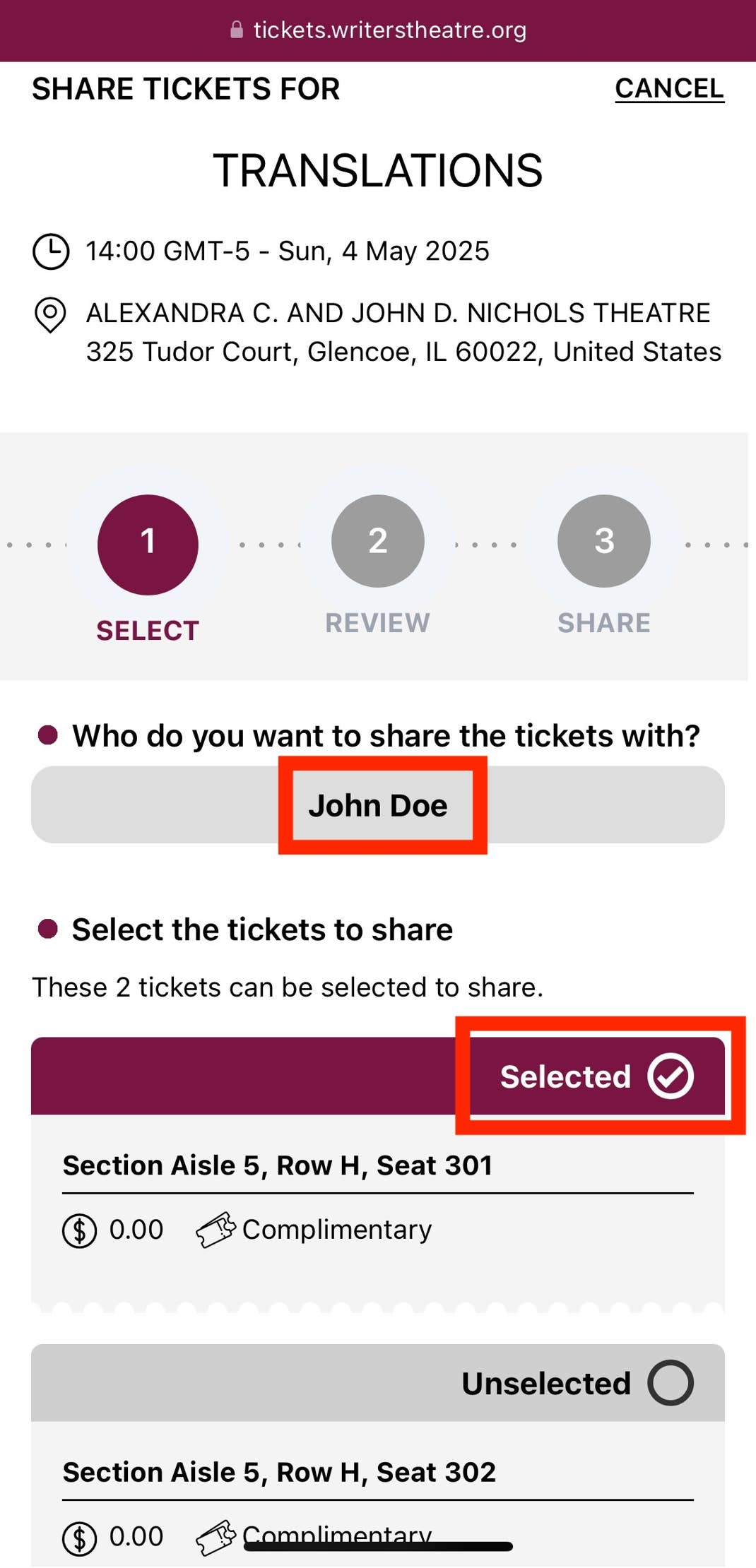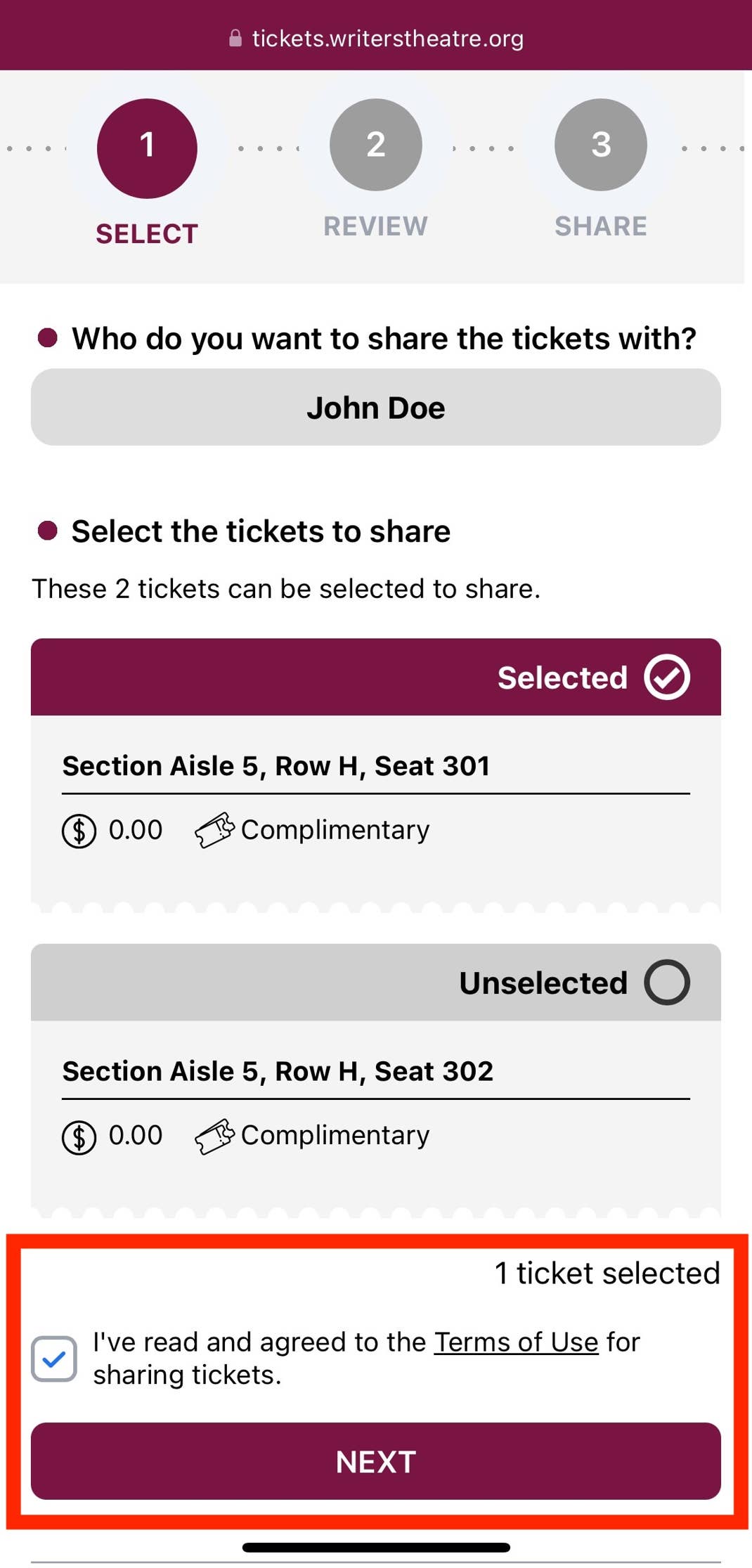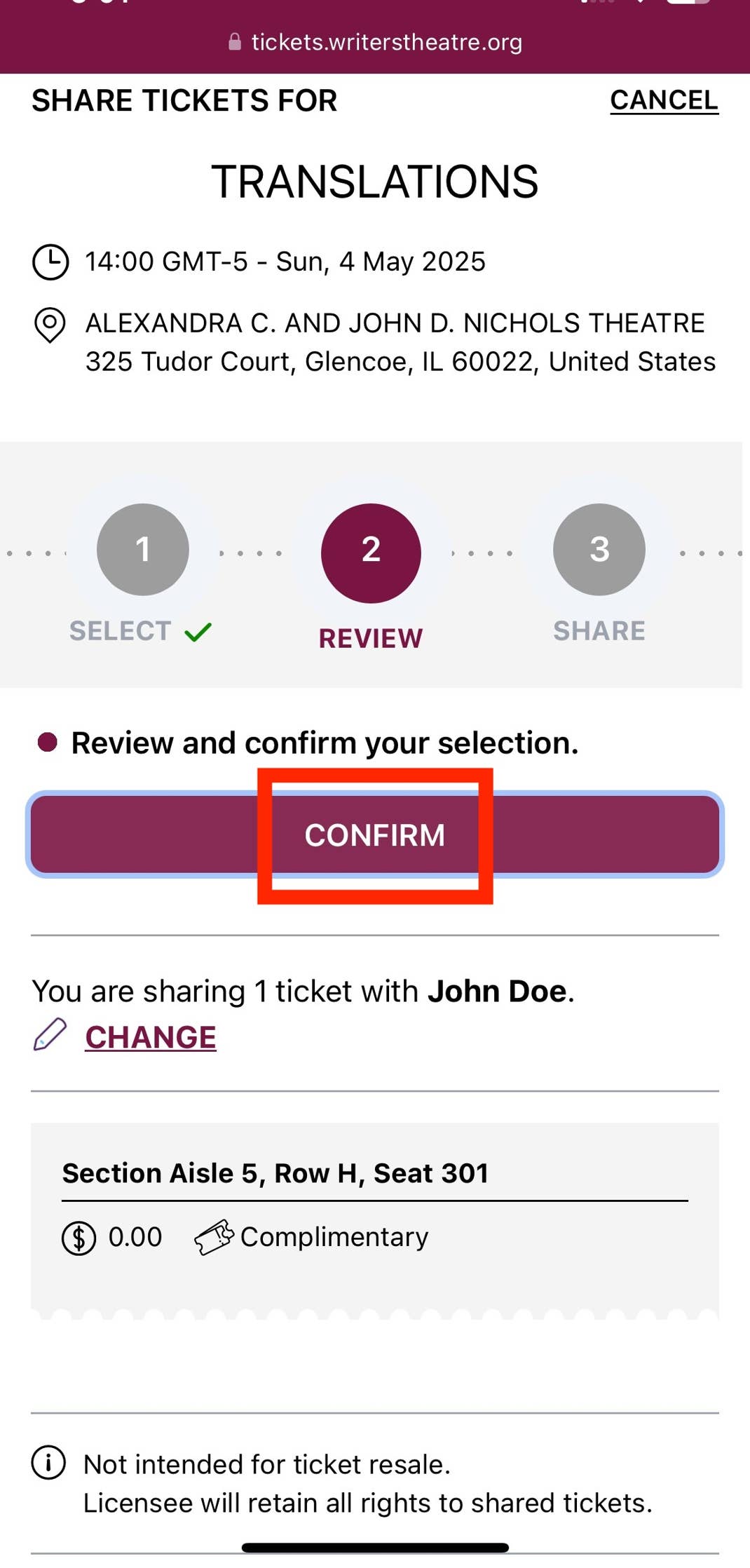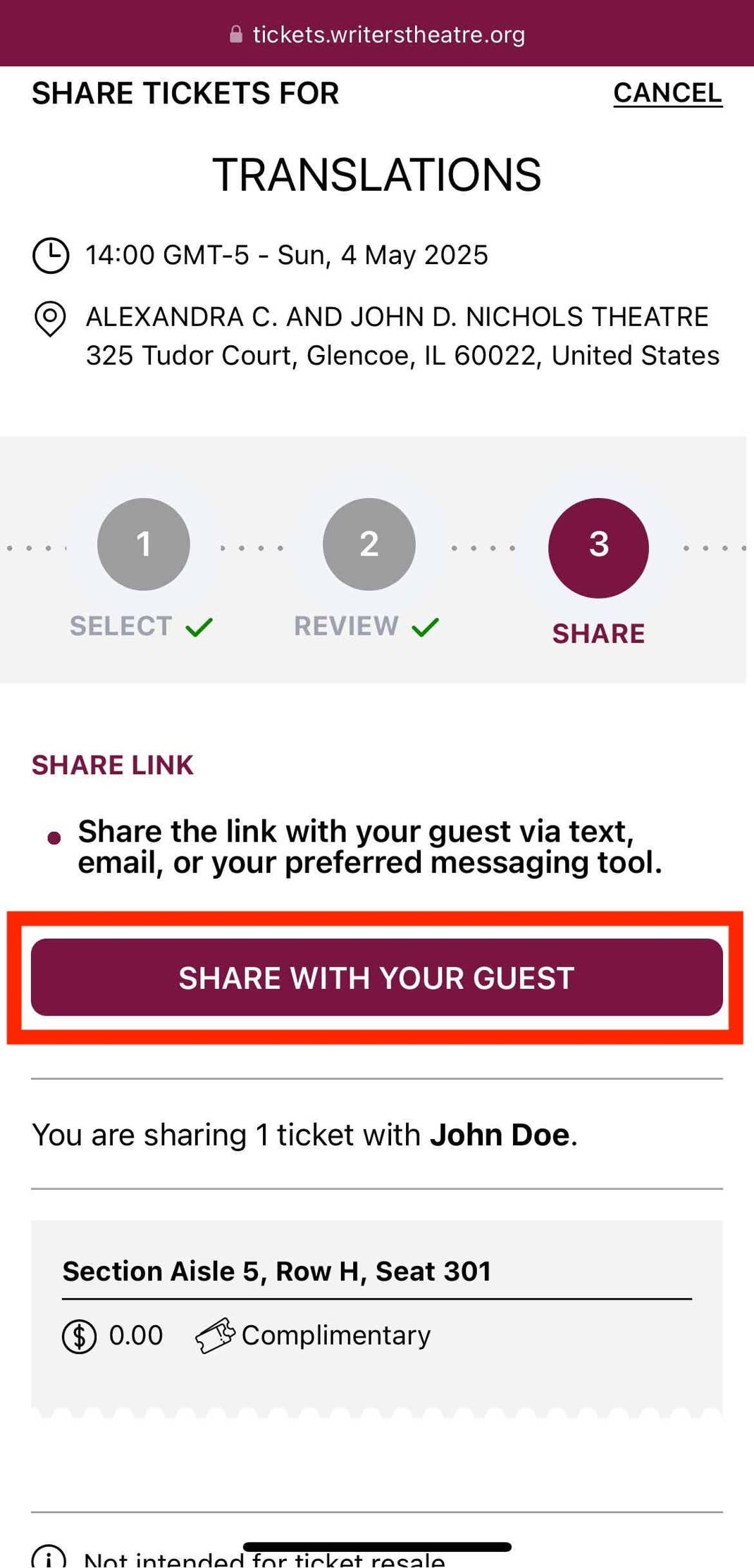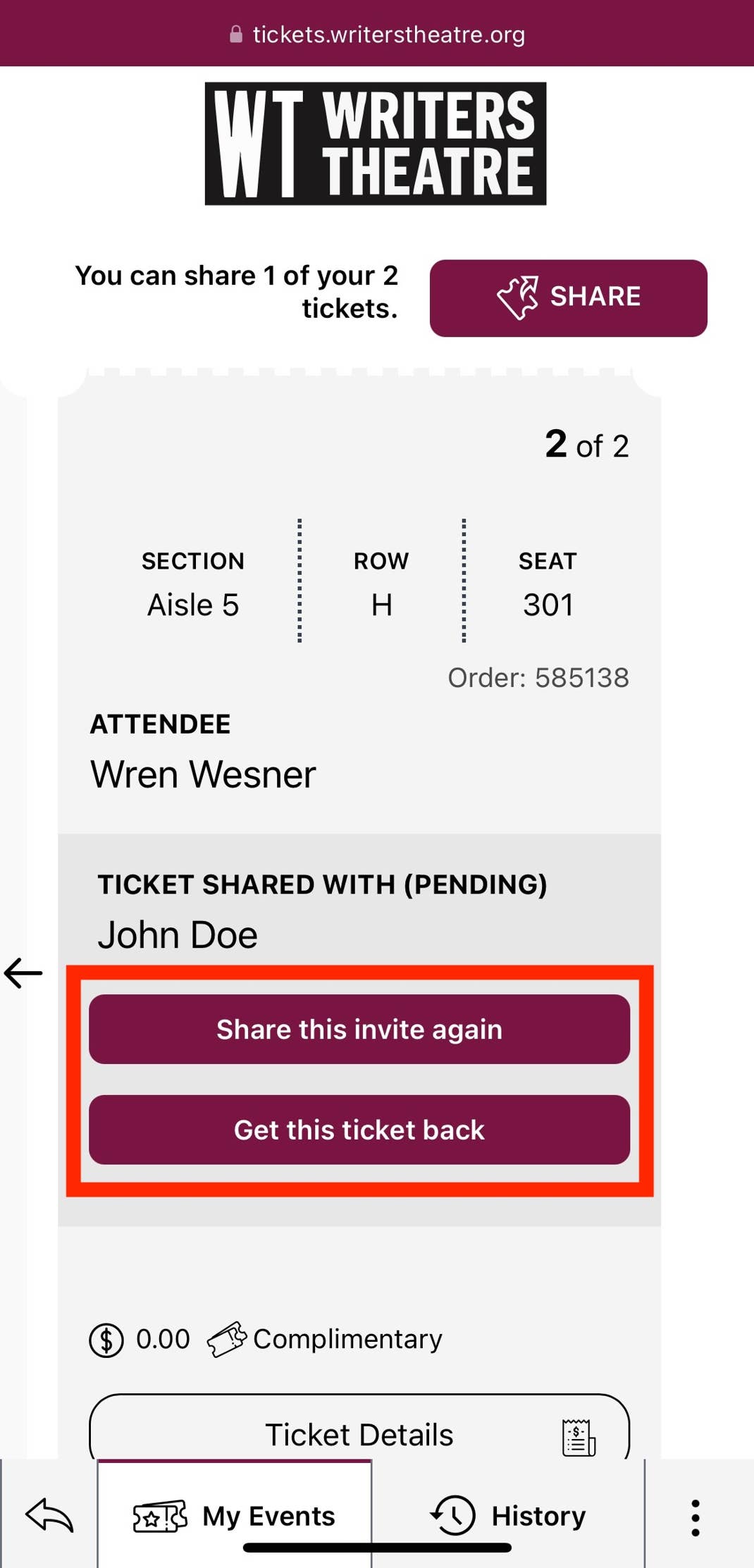Writers Theatre is excited to introduce an improved digital ticket experience. If you opted to receive digital tickets for your upcoming performance, please see the instructions below on how to access and share them!
Access Your Digital Tickets
Add Your Tickets to Apple Wallet (iPhone Users Only)
Share Your Digital Tickets
General FAQs
What are digital tickets?
Digital ticketing offers a convenient, secure, and contactless service that delivers your tickets directly to your mobile device using rotating QR codes. Your QR codes will activate one hour before the performance begins and refresh every 30 seconds. The use of rotating QR codes ensures your ticket is valid while helping prevent counterfeiting and unauthorized resale.
How do I know what email/password to use?
Log in to your digital ticket wallet using the same email address used to purchase your tickets. You can request an access code be sent to your email or use your password by clicking the “log in with your password”.
What if I forgot my password?
Go to tickets.writerstheatre.org and click the Forgot Password button to reset your password.
Why can't I print my digital tickets?
The QR code on a digital ticket refreshes every 30 seconds as the event time approaches. This is for security purposes and to prevent unauthorized ticket resale. A printed ticket or screenshot of a ticket would be invalid in seconds.
Do I have to download an app?
No. No apps are necessary to access your digital wallet.
Can I print my digital tickets or share screenshots with others?
No. In order to keep your tickets safe and secure, printouts and screenshots are not accepted and cannot be scanned at the door. Once activated, the QR code on your digital ticket(s) updates every 30 seconds, and can only be scanned directly from your mobile device.
My tickets don't have a QR code, what do I do?
As a safety measure, the QR codes will not be visible on your tickets until one hour before your performance start time. Your QR code for your digital tickets will automatically appear in your digital wallet at that time.
I Don’t See My Tickets in My Account—Where Are They?
If you log in to tickets.writerstheatre.org and your tickets don’t appear, consider the following:
Did you use the correct email address?
- If you have multiple email accounts (e.g., Gmail and Comcast), your tickets may be linked to a different one.
Did you select a different ticket delivery method?
- Digital tickets will not appear if you chose Mail, Hold at Will Call, or Print at Home at checkout.
Are the tickets linked to another household member’s email?
- In rare cases, tickets may be tied to the email of another person in your household.
If none of these apply, contact the Box Office Team at 847-242-6000 or boxoffice@writerstheatre.org, or visit the Box Office upon arrival at your event.
Sharing your digital tickets FAQs
How do I share my ticket?
- Go to tickets.writerstheatre.org
- Enter the email address used when purchasing and request an access code be sent to your email.
- Enter the access code and select “Stay Logged In” to stay logged in for 30 days.
- Select the performance you will be attending.
- Tap Share Tickets
- Enter the full name of the person with whom you are sharing the digital ticket(s).
- Select the ticket(s) you’d like to share.
- Confirm your selection.
- Share* the link via text or email to the person to whom you are sending the digital ticket(s).
- To Accept the Tickets, your guest must log in or create an account if they don’t already have one.
*You do not need to share your tickets with yourself, your tickets are accessible to you on any device but you must be logged in on your mobile device to display your tickets at the venue.
Do my guests need to create a login?
YES! They must log in to claim the tickets you’ve shared with your guests. If they already have a ticketing account with Writers Theatre, they may use the same email address associated with their account to log in. If they do not have an account, they must create one to accept the tickets.
What if someone in my group isn’t sure whether they already have an account or login?
If someone in your group isn't sure whether they have an existing login, they can click the Register for a New Account button. If their email is already in the system, they'll be notified. If not, they'll be prompted to create a new account.
How will I know if my guest claimed the tickets?
Once you share a digital ticket, you will see one of the two following status notifications:
1. Ticket Accepted by (Your Guest’s Name)
- Your guest has claimed your shared ticket(s).
2. Ticket Shared with (Your Guest’s Name) Pending
- Your guest has not accepted the digital ticket(s) yet.
- You may want to remind them to check their email or text messages for the ticket invite link you sent to them.
- You may also “Share the invite again” or “Get this ticket back” in your wallet.
Can I share my digital tickets before the QR codes are available?
Yes! Once you see the Share Tickets button in your wallet, you can share them, even if the QR codes haven't been sent yet.
.png?w=600&h=369)